新建的 12.2.0.1 資料庫, 在 alert log 裡持續的出現 ORA-12012 , 如下所示 2018-06-04T01:30:45.124533+08:00 Errors in file /oracle/app/diag/rdbms/hisdb/HISDB1/trace/HISDB1_j000_24469.trc: ORA-12012 : error on auto execute of job "SYS"."ORA$AT_OS_OPT_SY_14438" ORA-20001: Statistics Advisor: Invalid task name for the current user ORA-06512: at "SYS.DBMS_STATS", line 47207 ORA-06512: at "SYS.DBMS_STATS_ADVISOR", line 882 ORA-06512: at "SYS.DBMS_STATS_INTERNAL", line 20059 ORA-06512: at "SYS.DBMS_STATS_INTERNAL", line 22201 ORA-06512: at "SYS.DBMS_STATS", line 47197 2018-06-04T01:40:45.589708+08:00 Errors in file /oracle/app/diag/rdbms/hisdb/HISDB1/trace/HISDB1_j000_2328.trc: ORA-12012 : error on auto execute of job "SYS"."ORA$AT_OS_OPT_SY_14440" ORA-20001: Statistics Advisor: Invalid task name for the current user ORA-06512: at "SYS.DBMS_STATS", line 47207 ORA-06512: at "SYS.DBMS_STATS_A...
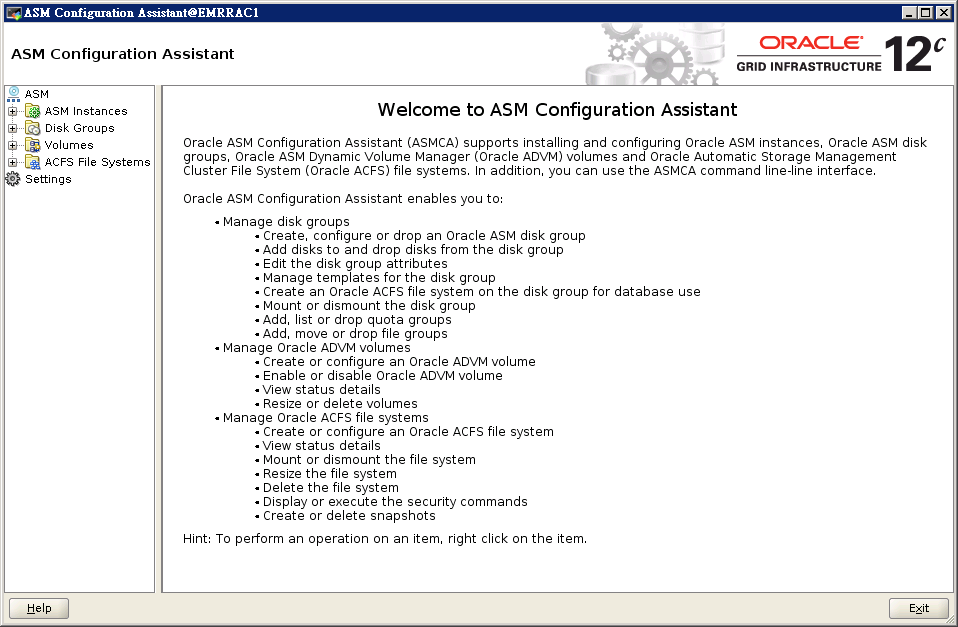





留言
張貼留言